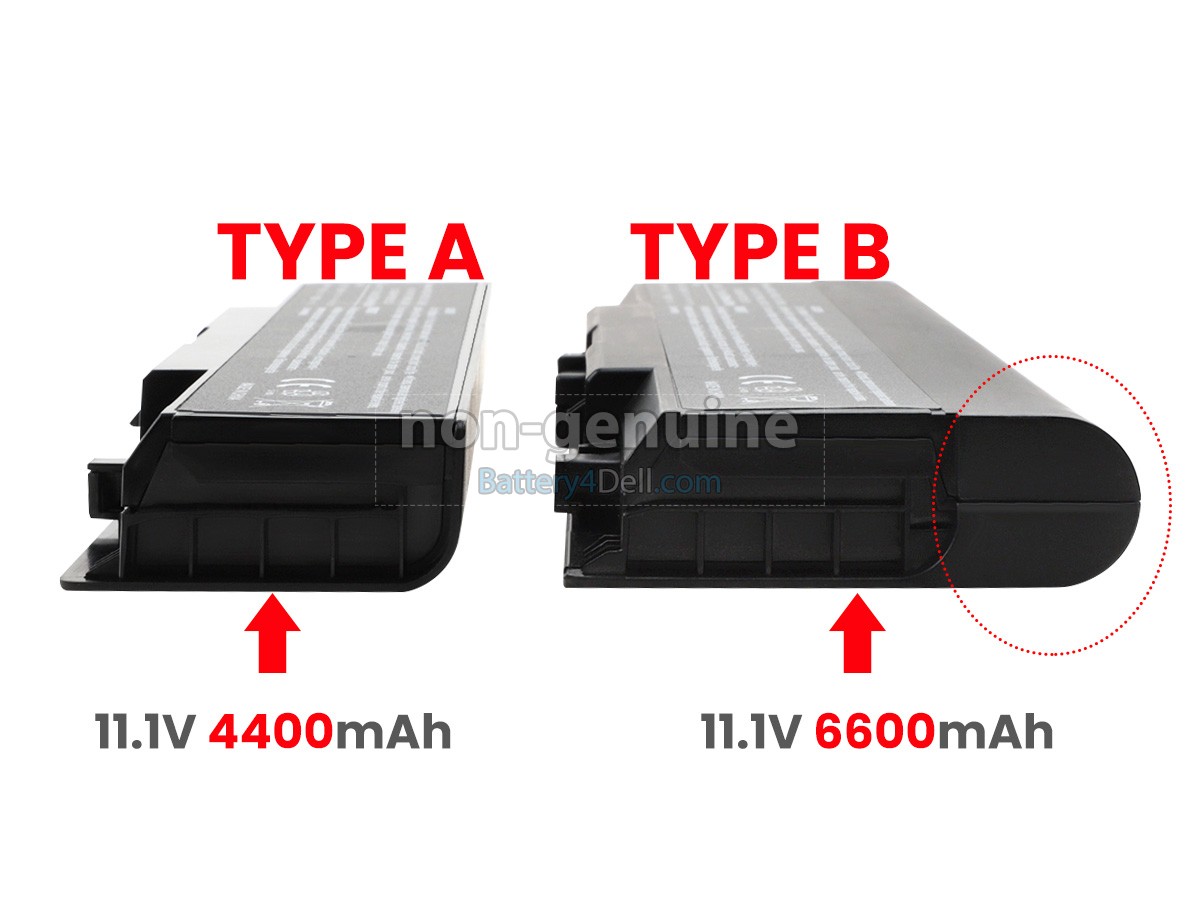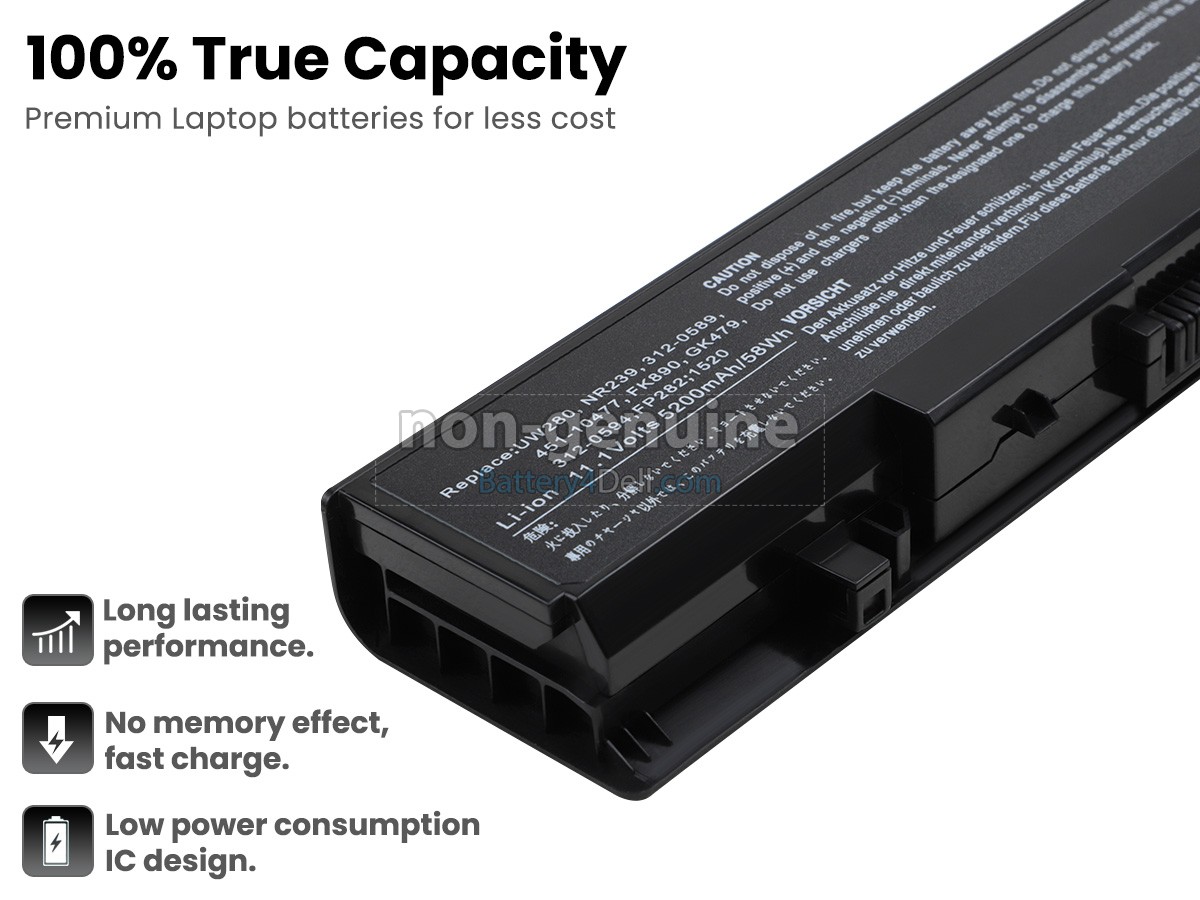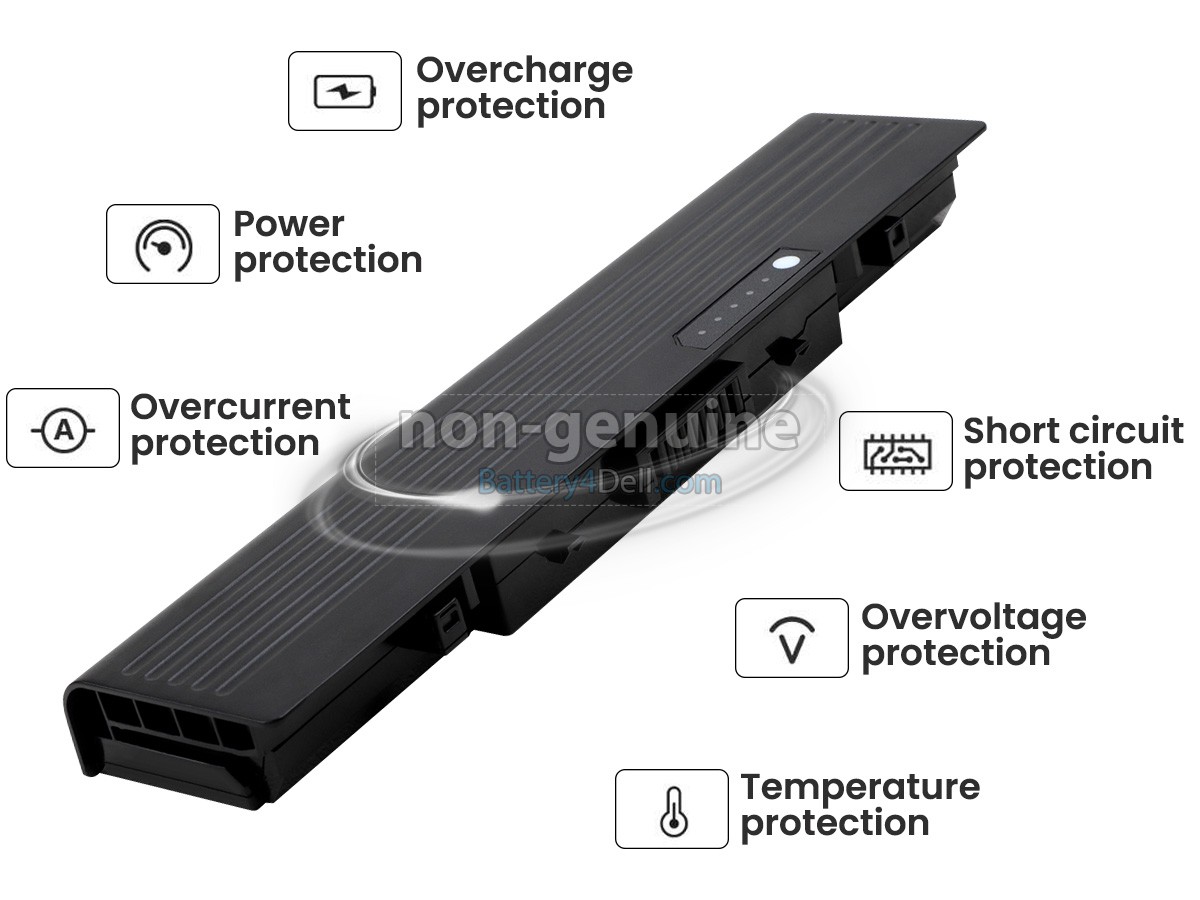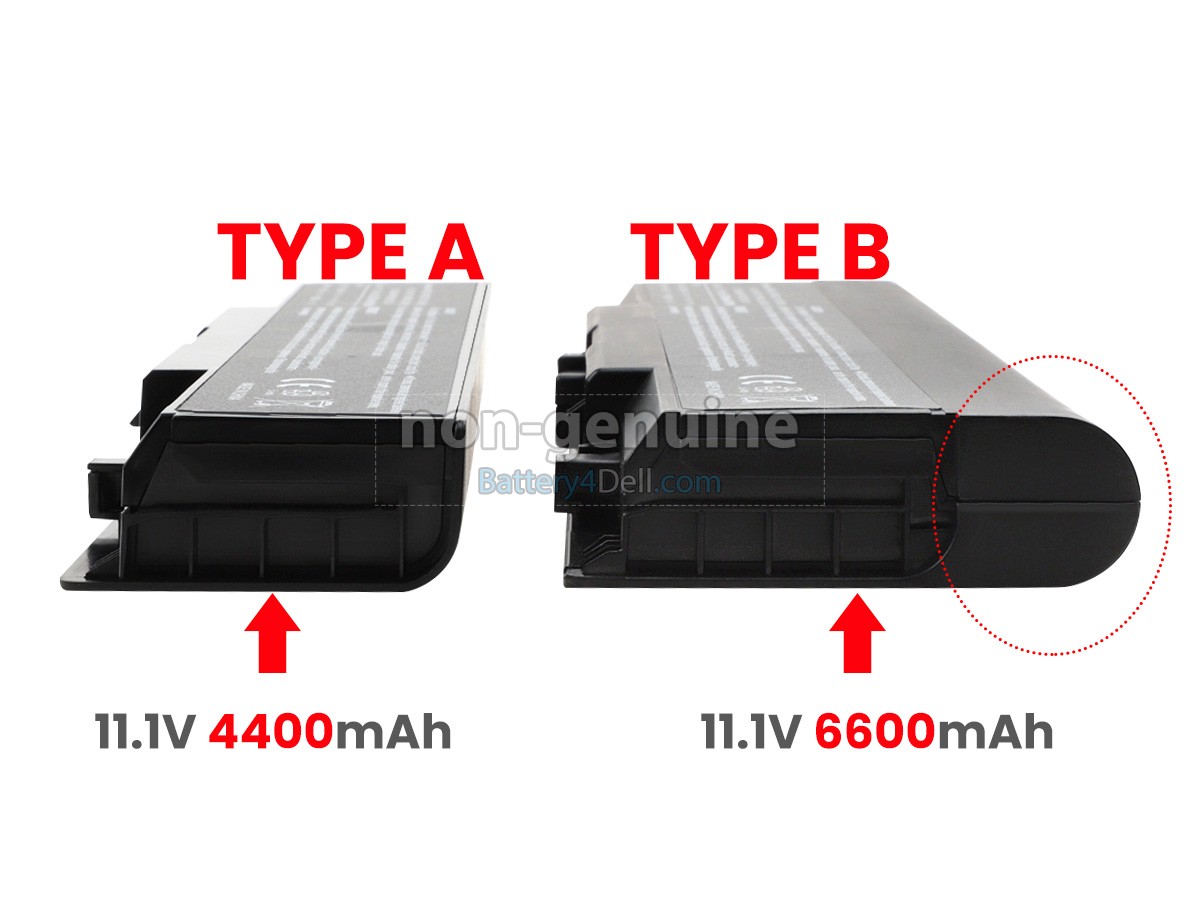High Quality Li-ion Dell UW280 Battery Replacement
11.1V 4400mAh battery for Dell UW280
- SKU BCD123
- Condition Replacement, Brand New
- Voltage 11.1V
- Capacity 4400mAh
- Number of Cells 6 Cells
- Cell Type Li-ion
- Color Black
- Size 209.8x47.50x20.30mm
- AvailabilityIn Stock

11.1V 6600mAh battery for Dell UW280
- SKU BCD124
- Condition Replacement, Brand New
- Voltage 11.1V
- Capacity 6600mAh
- Number of Cells 9 Cells
- Cell Type Li-ion
- Color Black
- Size 209.80x69.90x20.30mm
- AvailabilityIn Stock

Longevity, Compatibility, Safety
Designed for long life
In order to make this Dell UW280 battery have a truly long life, we have invested in high material costs and used the highest quality A+ battery cells from Samsung, so that this Dell UW280 replacement battery can maintain the same capacity for a long time and use normally for more than 3 years.
Perfect replacement
Accurately copy the shape of the original battery, so that this Dell UW280 laptop battery can fit your laptop closely. In addition, this battery has a built-in TI smart chip, which has higher detection accuracy of temperature, voltage, current, etc., and provides more stable power to your laptop.
Advanced security protection
Our Dell UW280 battery replacement has a built-in high-quality smart circuit board with 12 protection functions such as short-circuit protection and overvoltage protection, which can safely provide power to your laptop.
Professionalism, Quality, Reliability
Focus on Dell batteries
We have been committed to providing high-quality spare batteries for Dell laptops for more than 10 years. We have a variety of Dell batteries, rich experience, and a professional team. If you need the replacement battery for Dell UW280, Battery4Dell.com is the perfect place for you to select.
Free installation tool
If you buy a battery located inside the laptop or fixed with screws, we will put the installation tools and the battery in the same package so that you can directly replace the battery after receiving the goods.
Assured Quality
We only sell the latest Dell UW280 batteries, and we will conduct a series of strict quality inspections and safety tests on the batteries before they are shipped to ensure that the batteries received by customers are new batteries in good condition and reliable in quality.
30-Day Returns & 1-Year Warranty
You can apply for a refund without reason within 30 days from the date of delivery. Over 30 days but within one year, we will provide free repair or replacement service for the Dell UW280 laptop battery.
- Overcurrent Protection
- Overvoltage Protection
- Power Protection
- Short Circuit Protection
- Overcharge Protection
- Over Discharge Protection
- Overheating Protection
- Electromagnetic Protection
- ESD Protection
- Charging Time Protection
- Intelligent Protection
- Class A Protection
The compatibility list may be incomplete. You can quickly find a battery suitable for your laptop through "Support for Product Search".
Compatible Battery Part Numbers
Compatible Laptop Models
The Dell UW280 battery sold by Battery4Dell is a high-quality replacement product, not an original one. We mention Dell's brand and model only to illustrate battery compatibility for customers to identify.
| We Accept Payment Methods: | |
| Paypal |
Payments by paypal, no paypal account required. Paypal is safe and free for buyers. |
| Credit or debit card |
VISA, MasterCard, the United States n Express, Diners Club, Maestro & Laser Card, etc. |
| eCheck |
Paypal eCheck payments need to be cleared before shipping (usually takes 3-6 business days). |
|
Note:
In order to ensure that your payment is 100% safe, your payment is solely responsible for PayPal, and Battery4Dell.com can not and will not obtain any of your financial information. |
|
Do I need to create an account to buy a battery for Dell UW280?
No. You don't need an account to place an order on Battery4Dell.com. There are only three simple steps: add a shopping cart, add a shipping address, and make a payment.Is there an option to pick up a battery directly from your warehouse?
Sorry, we don't support a self-collect service at the warehouse for our customers.Precautions for purchasing Dell UW280 battery replacement.
Buying batteries at Battery4Dell.com is very simple. But pay attention to the following questions to make your shopping easier and more enjoyable.- It is best to note the specific model of your laptop or the part number of the old battery when placing the order. Our customer service can judge the correct battery was purchased based on it.
- Please fill in a valid and correct delivery address when making a payment. If the address is invalid, our customer service will contact you to add a valid delivery address, but it will delay the battery delivery; if the address is wrong, you may not receive the purchased battery.
- Please keep in mind the email address used when placing the order. In order to provide customers with more convenient services, we confirm the identity of customers through email.
What are the important parameters of the Dell UW280 battery?
Knowing which parameters will affect the performance and use of the battery can effectively avoid the purchase of inferior or unsuitable batteries.- Condition: Resolutely do not "refurbish", choose "Brand New".
- Cell Type: NiCd batteries have been eliminated, and NiMH batteries have been used in a few notebook batteries because of their low cost. Most current laptop batteries use better Li-ion batteries or Li-Polymer batteries.
- Voltage: With a few exceptions (such as 3.6V/3.7V, 7.2V/7.4V, 10.8V/11.1V, 14.4V/14.8V), batteries with different voltages are incompatible with each other and may even damage the laptop.
- Capacity: There is generally no higher capacity version of the built-in battery, and the external removable battery often has a higher capacity version. Higher capacity can improve battery endurance and life, but there will be higher weight and price.
How to take care of the Dell UW280 laptop battery?
Failure to use the laptop battery in the correct way will not only accelerate the wear and tear of the battery, but may also directly damage the battery or even the laptop. Therefore, you need to avoid some misuse of Dell UW280 batteries.- Drained battery: This behavior will accelerate battery wear and reduce battery life.
- Use the battery in a high-temperature environment: This is dangerous behavior. The high temperature will reduce the charging speed and shorten battery life. Long-term exposure to high temperatures will cause the Dell UW280 battery to completely die or even explode.
- Use an unqualified power adapter: The laptop must be connected to a suitable power adapter, otherwise, it may directly damage the laptop and battery.
- Use Dell Command Power Manager, a power management application provided by Dell, to manage battery charging.
- When planning to idle the Dell UW280 replacement battery for a long time, you need to charge the battery more than 80%, then shut down the laptop and store it in a dry and cool place. It is best to repeat this step every other month or so. If it is a removable battery, it is also recommended to remove the battery and put it in a plastic bag for separate storage.